| 9 X3D Models |
X3D Model Descriptions |
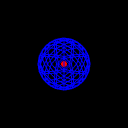
|
default sound
|
Test default properties. A Sound node with default field and field values should generate two sound ellipsoids that have the shape of concentric spheres, whose focus is at the origin of the local coordinate system (0 0 0). The inner or "min" ellipsoid has a radius of 1 meter. The outer or "max" ellipsoid has a radius of generates a "chime" sound that should not be audible outside of the outer "max" ellipsoid. Between the outer and inner ellipsoids, the chime sound should linearly degrade to a minimum of "max sound" -20dB, as the viewer moves from the outer to inner ellipsoid. Inside the inner ellipsoid, sound should have a volume of "max sound" decibels, anywhere inside the inner ellipsoid. There should be no "scaling" of sound intensity, maximum sound intensity is the default. |
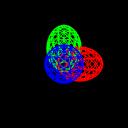
|
direction
|
Test direction. A Sound node can have its "direction" field changed by clicking on any of the 3 buttons in the left portion of this world. Each will change a Sound ellipsoids orientation along one of the 3 axies (X, Y or Z). As a result, sound audibility should be confined to the inner portion of the particular ellipsoid that is aligned with the Sounds direction. Clicking on a button, and then using the worlds Viewpoints to navigate in and out of the 3 ellipsoids should verify that a Sound is audible only along its current "direction" ellipsoid. |
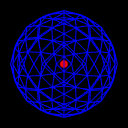
|
ellipsoids
|
Test multiple ellipsoids. The fields minBack, minFront, maxBack and maxFront are set to create a typical elongated inner and outer ellipsoid for a Sound node. As a result, a differential distance between inner and outer ellipsoids exists as one moves between the two. Viewpoints are set up along the X, Y and Z axes to test sound levels outside, between and inside ellipsoids. Text at the bottom of the world indicates what the expected sound volume should be for each Viewpoint. |
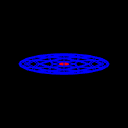
|
hierarchy
|
Test the effect of Transform hierarchy. A Sound node with default field and field values is placed in a Transform hierarchy in which it is translated (0 0 -10), scaled (0.4 0.4 1.75) and rotated (0 1 0 1.57). As a result, the "long axis" of the sound ellipsoids should be the Z-axis, and coincide with the lineset geometry (showing proper rotation), the size of the Sound ellipsoid should coincide with the size of the lineset geometry (showing proper scaling), and Viewpoints at the "center" of the Sound ellipsoids should coincide with the visible geometry center (showing proper translation). in the world should have the volume indicated in their accompanying Text. |
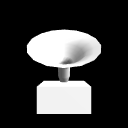
|
intensity
|
Test intensity. A default parametered Sound node, with a wav file sound source is located at the origin of the local coordinate system. The initial Viewpoint in this world is 5 meters from the coordinate origin. As a result, a "chime" sound should be audible to the viewer when either the "Intensity 0.25" or "Intensity 1" button is pressed. The volume of the "Intensity 0.25" selection should be one fourth that of the "Intensity 1" selection. There should be no audible sound when the "Intensity 0" button is pushed. However, in all cases, when a button is pushed, the "phonograph" geometry should turn yellow, indicating that the AudioClip node is active. |
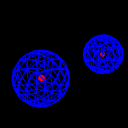
|
location
|
Test location. A default parametered Sound node is moved to to different locations in a world, using two buttons. If the user presses the "Close location" button, the Sound node "location" field is set to the closer sound ellipsoid. If the user presses the "Distant location" button, the Sound node "location" field is set to the center of the more distant ellipsoid geometry. If the viewer then uses the pre-defined Viewpoints in this world to navigate between the two ellipsoids, they should hear the "chime" sound when they move to the center of which ever 3 ellipsoid is currently the "location" of the Sound node. When moving to an ellpsoid that is not the current "location", there should be no audible chime sound. |
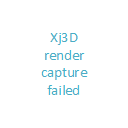
|
movietexture
|
Test MovieTexture as a sound source. A MovieTexture serves as the "source" for a default parametered Sound node. The viewer is initially located 5 units away from the sound origin. As a result, the viewer should hear a continuously looping "chime" sound, indicating that the Sound node can process an mpeg1 systems geometry should turn a yellow color, indicating that the MovieTexture node is active. |
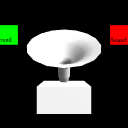
|
simultaneous
|
Test simultaneous playing sounds. Two Sound node with default parameters, each with a seperate sound source, are located at the origin of the local coordinate system. The initial Viewpoint in this world is 5 meters in front of the origin. Pressing on both of the "Sound 1" and "Sound 2" buttons should produce simultaneously playing "chime" sounds. The "phonograph" geometry should turn yellow while a sound source is playing. |
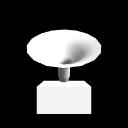
|
switch sounds
|
Test Switching of sounds. A "chime" sounding Sound node is initially a "switched out" child of a Switch node in this world. If the viewer clicks on the "Switch in" button in this world, the Sound child is switched in as a child of the Switch node, and should begin to play. If the viewer clicks on the "Switch out" button while the Sound is playing, the sound should cease. However, the Sound node should continue to send and receive events, and as a result, the "phonograph" geometry continue to remain a yellow color, indicating that the Sound node isActive field is still true, even though the Sound is no longer audible. |