| 6 X3D Models |
X3D Model Descriptions |

|
default box
|
By default, the box is centered at the origin of the local coordinate system, aligned with the coordinate axes, and measures 2 units in each direction, from -1 to +1. |
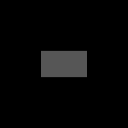
|
extents
|
A simple box that extends along the x, y, and z-axes. This test simply illustrates that the browser is proportionately extending along the respective axes. |

|
extra large
|
An extra large box that tests the upper boundary condition. We have specified a viewpoint to keep the test results from being undefined. |

|
floats
|
A simple box that mixes integer and floating point values for the x, y, and z coordinates. |
|
small view
|
A very small box that tests the lower boundary condition. Setting an initial viewpoint of (0 0 1) helps ensure that the figure is initially visible. |

|
texture
|
A default box with a simple imagetexture applied. Note that the texture is applied in its entirety to each face of the box. The texture is applied right side up on the front, back and sides of the box. On the top, the texture appears right side up when the box is tilted toward the user. On the bottom, the texture appears right side up when the top of the box is tilted toward the -z axis. |